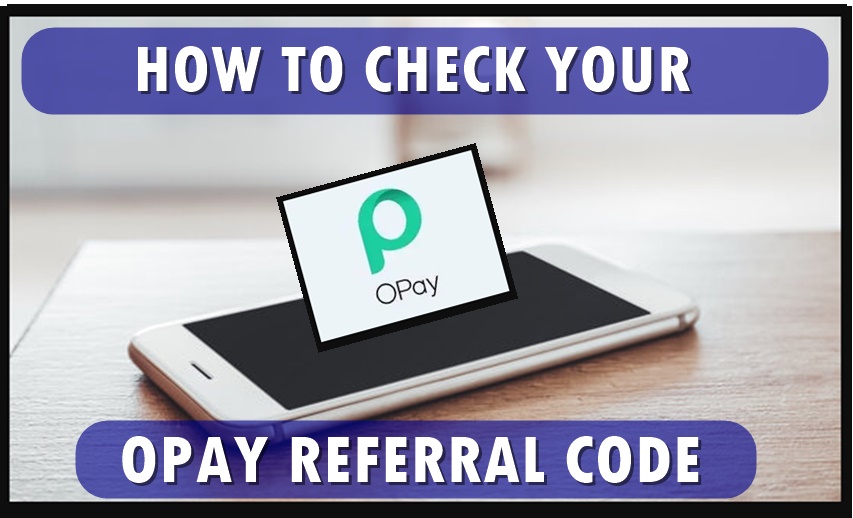How to check opay referral code
Hello and welcome, in this post, I am going to show you how to check your opay referral code, this something that can be done by anyone, as long as you have an opay account, you too can check your referral code, you can also share your opay referral code to make money each time someone signs up on Opay using your referral code.
And if you dont have an opay account, here is how to create an opay account step by step.
Opay referral is a great way to make an extra income promoting opay, you can be making a lot of money from this if you take it seriously.
Opay has gained popularity in Nigeria, many people in Nigeria are currently using opay as their first payment option, one thing that makes opay lovely is that, even if you don’t have a BVN number, you can still be using opay for your daily transactions.
I have written some posts about opay on this blog, and if you want to learn how to get the best out of your opay account, it is advisable that you check them out, because you will learn a lot from them.
Table of contents:
What is opay referral code?
Opay referral code is a unique code that is assigned to each opay user, when you share the referral code with others and signed up for opay through your referral code, you will be compensated.
If you want to learn more about opay referral, read how to make money with opay referral, in that post, I have made everything clear, everything you need to know about making money with opay has been listed on that post, so do check it out.
How to check your opay referral code on Opay app
- Open the opay app
- Log in with your number and password
- On the middle menu, click refer and earn
- Click the Invite friends button
- On the social media icon list, click more
- Click copy to clipboard and paste it anywhere
If you have the opay app installed on your phone, then checking your referral code will be very simple, just follow the simple steps above to check your opay referral code.
How to check opay referral code on Opay web
- Go to opay login page
- Log in with your phone number and password
- Scroll down and click referrals
- Click the copy button
- Paste the code on a note app
You can also access the opay referral system on the web version of Opay, you can do so on your PC or on a browser that’s available on your phone. Just follow the steps above to check your opay referral code.
How to promote your Opay referral code and make money
Making money with opay all comes down to promoting your opay referral code, the more you promote your referral code, the more people will see it and if they use your referral code to sign up for opay, the more money you will make.
- Share your referral code on social media
- Share your referral code on your blog
- Share your referral code with your email list
- Share your referral code on forums
There are a lot of other ways you can make money with opay referral, but the most effective ways are the ones mentioned above, also, if you have other ways you promote your opay referral code, do leave them in the comments section of the post.
How much can you make with opay referral?
Whenever you invite someone to join opay app through your referral code when the person tops up their account and makes their first transaction, you will get 800 Naira, the more people you invite the more money you will make. I have personally made 210,000 Naira with opay using their referral system.
Making money with opay referral is very easy and it can be done by anyone, so if you are looking for an extra way to make some money, then sharing your opay referral code with people will be a great option.
Conclusion
I believe you now know how to check your opay referral code, and also I believe you now know how the opay referral system works. I took out some time to write this article, and I will truly appreciate it if you can share this post with others on social media, it is a way of showing appreciation to me.
If you have any questions regarding opay, leave them in the comments section and I will take out time to reply to all of them.
Thank you for stopping by to read this post, I truly appreciate and I also hope to see you next time around, have a nice day.